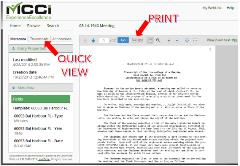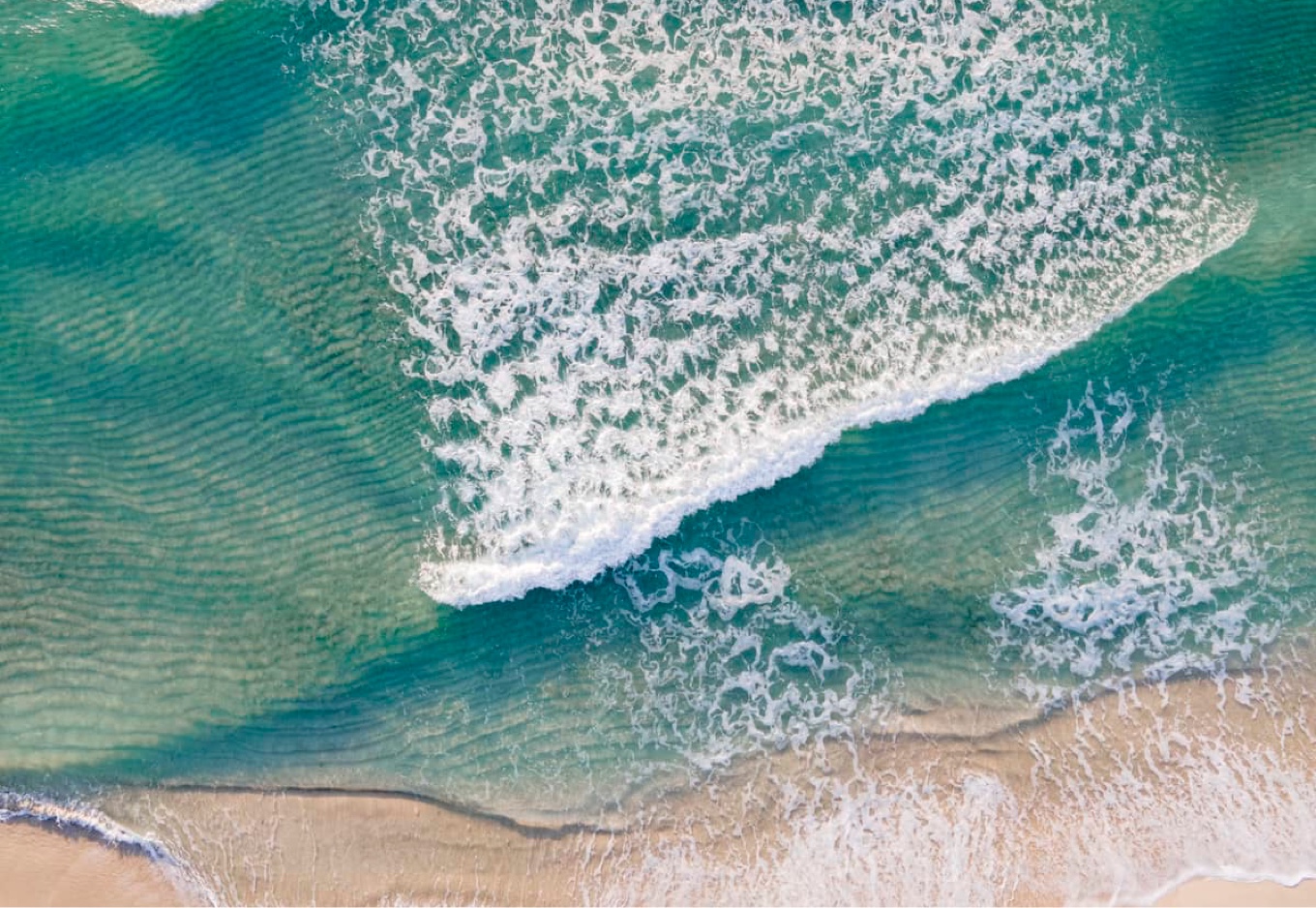
Bal Harbour Village uses a digital archiving system known as LaserFiche Weblink in which users can browse, search, retrieve, and print Village documents.
How to use WebLink
BROWSE
The Browse-mode is the default mode of WebLink. It lets you click through folders and file names, much like you would with computer file folders. Double-click a document icon to open it up to full view. “Thumbnails” can be useful for browsing documents with a large number of images and graphics.
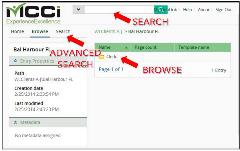
SEARCH
Simple and advanced searches can be performed. Click on “Search” in the main header bar to switch from “Browse” mode to search-mode. Note the “Search for:” field that’s come up on screen-left. It works like many Web search tools. Clicking on a specific search result brings up a number of other options in the window.

Print/Save: Use the PDF button and either print, or save the PDF file to your computer.
HELP
A comprehensive built-in Help feature can be found in the upper-right corner of the browser.